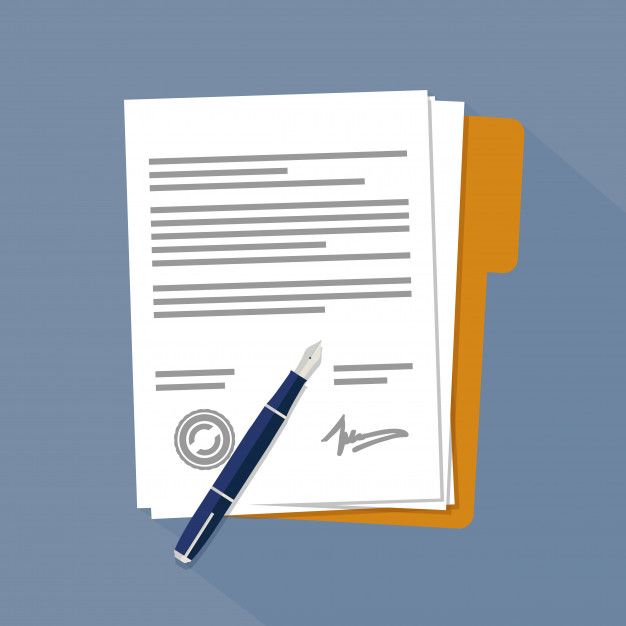
Before you start using our website, please familiarize yourself with the booking process. You can find the rental terms and conditions in the main menu of the website.
Booking steps:
1. submit a request on the main page of the website (filling out the order form).
*A separate ticket is submitted for each class of a car.
*Dates in the request, in which offers have already been sent, are not edited. For each new dates a separate request is created.
We send rental options only through the website. No reservations can be made by e-mail, phone or other means.
2. Getting access to your personal account.
2a. Password and login will be sent to the email specified when creating the ticket.
2b. Be sure to double-check the correctness of the email address, otherwise you will not be able to enter your personal account, familiarize yourself with the available options for your order and book a suitable car. Also you will not receive notifications about new offers. All booking actions are carried out only in your personal account.
2с. Provide a real phone number. It will be needed to clarify the details of the booking, as well as to contact you on the day of delivery. The manager will contact you via messengers.
*If you did not receive an email with the data or you have problems logging in to your personal account, contact the support manager by e-mail info@sabaimotors.com.
3. Editing rental details. After creating an application, you go to your personal account and enter additional data:
- name
- place of delivery/return (name of the hotel/apartment). If you don't know the name, specify coordinates of the place on the map (example - https://goo.gl/maps/rYnSv9FVrMZn6LQo6)).
- if possible, the desired time of delivery/return,
- add accessories on request.
3а. For delivery/return to the airport flight number, time of delivery/return, surname/name and phone number working in Thailand to contact you - MUST be filled in.
- Delivery: the specific time of arrival of the flight is indicated. The rental period is counted from that time. The car will be delivered at that time and staff will wait until you leave the airport.
- return: the time when you arrive at the airport and are ready to return the car is specified.
It is only possible to edit the details until the first offer is received. After that, access will be denied. If you have not made it in time, contact the support manager in the chat in your personal account
4. Within 48 hours of submitting your ticket, you will start receiving rental offers from our partner rental companies. Notification about each new offer in your personal account will be sent to the email specified during registration (point 2b). If after 48 hours you have not received any offers, it means that the companies have no options for your request or the booking for your dates is not open yet. Offers will be sent as soon as possible.
* Don't forget to check your spam folder.
** Important for gmail users: sometimes emails from our server end up in your promotions and spam folders.
*** Important for hotmail and yahoo users: emails from our server are not received. Please use another email if possible.
4a. If the start date of the lease is the same as the date the bid was created, offers are received within a few hours.
4b. If the rental start date is the day after the bid creation date, offers are received within the day of bid creation.
5. Each bid will include rental, insurance and reservation terms and conditions, and cost. Insurance and booking conditions may be various. Be sure to review them separately in each proposal.
5а. The offer has an expiration date, after which you will no longer be able to book it.
5b. If you haven't made a decision in time, contact the support manager via live chat. We will send new relevant options or update previously sent options.
6. Selecting a suitable option and booking in your personal account. Be sure to double-check all details of the application: dates, delivery/return area, phone number for contact. If you find an error or do not fill in delivery details, contact the support manager in the chat in the ticket.
6a. Before you can book a suitable option, you need to select the payment method for the main rental invoice and additional services (delivery, accessories)
- cash on delivery
- payment by card on delivery (if available).
6b. If prepayment is required, you should also choose a convenient method:
- transfer in russian rubles to the russian bank card (for Russians and/or cardholders of Russian banks)
- payment through PayPal (in any currency (for non-Russian citizens)).
6c. After choosing the prepayment method you book the car in your personal account.
6d. You do not need to send passport details for booking. They will be required only on the day of delivery at the conclusion of the contract.
7. After accepting one of the offer, the application is needed for verification to avoid booking errors. If it is necessary to clarify the details of delivery, the manager will contact you by chat in the ticket, by phone number or by e-mail. If the selected option is no longer available, the manager will contact you by chat in the application, by phone number or by e-mail and send you the current options. Checking is done within 24 hours during working hours from 9:00 to 21:00 Thai time.
8. Checking is finished
8а. If prepayment is required, you will receive an email notification (item 2b):
- card payment method: the manager will inform you the amount in russian rubles and the card number.
- PayPal payment method: access for payment will be opened in your personal cabinet automatically.
9. Booking confirmation.
- after making a prepayment, the booking confirmation will be sent to email (point 2b).
- if no prepayment is required, the booking confirmation will be sent to email (point 2b) immediately after the checkout.
Be sure to double-check that all delivery details are correct. The car will be delivered exactly according to these details. If you find an error, contact the support manager in the chat in the application.
10. Waiting for the day of delivery.
11. Delivery, signing the rental agreement, payment.
12. Return the car, checking for damage, refund the deposit paid.
13. Writing a review of the service provided.